AREDN
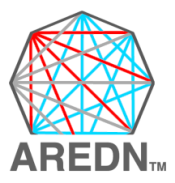
The Amateur Radio Emergency Data Network (AREDN®) mesh provides a way for Amateur Radio operators to create high-speed ad hoc Data Networks for use in Emergency and service-oriented communications.
Specifically, AREDN is the software that runs on top of consumer and commercial-grade WiFi hardware in place of the factory firmware. This new software takes care of the considerations required to setup and manage a mesh network with no internet and and a focus on Emergency Communications (EmComm). While it is possible to legally use AREDN without a ham radio license, the frequencies and power levels used in the Puget Sound region do require a license.
Why AREDN?
AREDN® provides a way for amateur radio operators to create high-speed data networks for use in emergency and community service communication. At a high level, an Amateur Radio Emergency Data Network is simply another tool for your EmComm toolbox. As an amateur radio operator involved in emergency communication, you already have quite a few RF resources that you use on a regular basis. AREDN® is yet another tool that you might want to have available if it meets an important EmComm requirement, which we’ll see in a moment.
You may already own a supported hardware device. Check the comprehensive supported-devices list on their website to find out. I also encourage you to check out their nice documentation.
Map
In the Puget Sound region we are primarily using 2.4ghz Channel -2 (2.397mhz) with a 10MHZ bandwidth. HamWAN has asked if we can avoid using the 5GHz space where possible since that is what they primarily occupy.
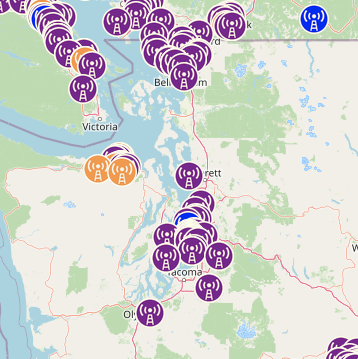 If your AREDN node is connected to the internet, it can publish its GPS so the position will appear on the AREDN Mesh Map. Consider publishing your location to help us know where to grow the mesh, and what possible routes are already available.
If your AREDN node is connected to the internet, it can publish its GPS so the position will appear on the AREDN Mesh Map. Consider publishing your location to help us know where to grow the mesh, and what possible routes are already available.
Additionally there is an AREDN offline Map submission tool that allows you to share your position on the map without having to connect your node to the internet. If you would like for us to submit your location for you, feel free to reach out and we will make that happen.
Collaborative Map
This collaborative map allows users to place their fixed nodes for others to see. This is especially helpful to capture users with nodes that are not connected to the internet, or not deployed at all times.
Uses
There are two primary ways to build an AREDN mesh:
- Proactive (Before being needed)
- Reactive (After they are needed)
Proactive
Proactive Mesh networks are setup today, ahead of their need for Emergency Communications. An example would be what is setup today (2024) in West Seattle, and what is found on the AREDN Mesh Map. These networks can grow very large and have connectivity between many links that are very far away via highly directional antennas.
Reactive
These networks can do everything a Proactive network can do, but are set up as needed rather than maintained over time. It is safe to assume that natural disasters will impact traditional communications (e.g. Cell towers failures, last-mile or backbone internet failures) but they will also impact the Proactive mesh networks. Directional antennas may be moved out of alignment, power issues may take nodes offline, new line-of-site obstructions limit bandwidth or connectivity, etc.
For example, an AREDN network could be set up to provide network connectivity between an emergency shelter and an incident command post. Components like IP Phones, Messaging services like Winlink Express, or file sharing services can be quickly and easily connected to the AREDN Mesh, enabling rapid information transfer between the sites. After the incident has been cleared, the AREDN equipment can be quickly and easily packed away for its next reactive deployment.
It is important to practice both of these deployment types, building out a mesh ahead of an incident, and setting up impromptu deployments in new and unique locations.